|
20/20 Insight GOLD Administration Software.
 The 20/20 Insight GOLD Administration Software manages all your surveys. You can install the program on your PC or on your organization's network, if more than one person will administer surveys. The 20/20 Insight GOLD Administration Software manages all your surveys. You can install the program on your PC or on your organization's network, if more than one person will administer surveys.
You'll use the Administration Software to:
• Set up subjects, respondents, survey questions and rating scales
• Create and collect respondent assessments
• Print individual reports and summary project reports and multi-project aggregate reports
The Administration Software has two areas: System Manager and Project Manager
System Manager is like a large file cabinet that contains the folders and files you'll access when setting up your surveys. You can set up and store an unlimited number of projects (surveys) here. You'll find a wealth of standard resources, such as our extensive Survey Library, which contains more than 1,100 items. System Manager also stores the files you create, such as rosters of participants and customized survey items. You'll access them when setting up your assessment projects.
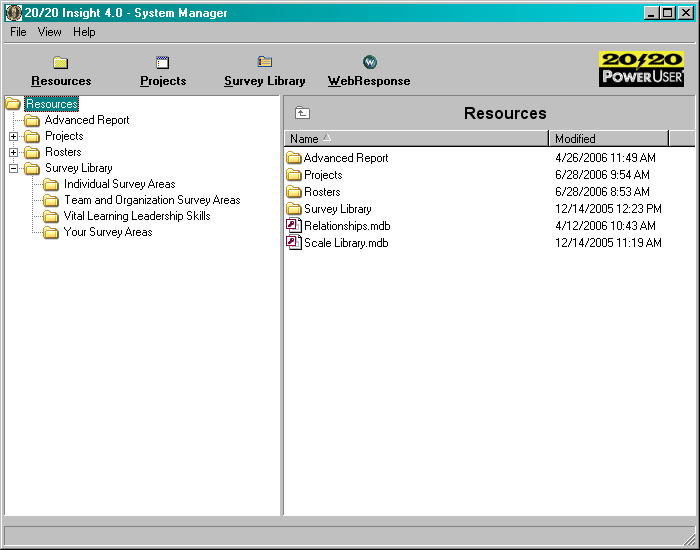
Project Manager contains all the elements used in the administration of a specific project. There are 7 easy steps for setting up your survey, conveniently displayed as a Checklist on the home page of each project. Click here to see details on setting up each step in Project Manager.
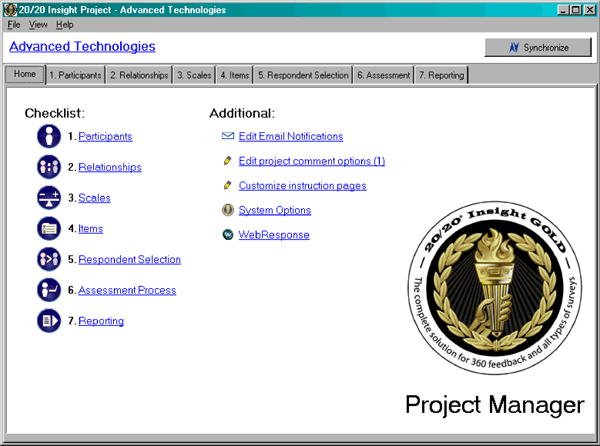
|